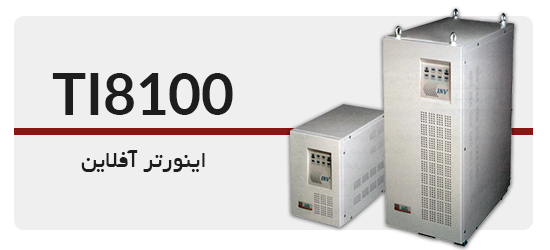با سلام من علی اصغر خرازی کار هستم
اخبار
با سلام و درود
احتراما ضمن خرسندی از مراجعه شما بازدید کننده محترم به استحضار می رساند ، میکرو دیتا افزار در سال 1391 با هدف خدمت رسانی در حوزه برق اضطراری و بخش ICT فعالیت خود را آغاز نموده و امیداورم بتوانم در شمالغرب کشور بتوانم سهم کوچکی از وظیفه انسانی خود(خدمت به هم نوع)را انجام دهیم.
خارجی هدف ما رضا یت شماست اعتماد شما افتخار ماست
سعید خرازی کار
There are lots of places you can get help with Joomla!. In many places in your site administrator you will see the help icon. Click on this for more information about the options and functions of items on your screen. Other places to get help are:
محصولات برق اضطراری بشرح زیر ارائه می گردد:
ups:
یو پی اس های Online و offline برای برق اضطراری در محیط های خانگی و مراکز بهداشتی
inverter:
اینورترهای Online و Offline جهت مصارف سیستم های مخابراتی
- نرم افزارهای کنترل و مونیتورینگ UPS و SNMP
- استابیلایزر های استاتیک و سروموتوری (Servo Motor & Static) در رنجهای خانگی و صنعتی
- شارژرهای صنعتی در مدل های سویچینگ و تریوستوری (Switching & Thyristor Chargers)
- منابع تغذیه جهت مصارف مختلف سوئیچ مود و آنالوگ (Analog & Switching Power Supplies)
- سیستم های سولار و تجهیزات مربوطه (Solar Cells)
- باتری های صنعتی پر ظرفیت
- باتری های نیکل کادمیوم
- باتری های خشک بدون نگهداری و سرویس، باتری های صنعتی و پرظرفیت و باتری های نیکل کادمیوم
It's easy to get started creating your website. Knowing some of the basics will help.
What is a Content Management System?
A content management system is software that allows you to create and manage webpages easily by separating the creation of your content from the mechanics required to present it on the web.
In this site, the content is stored in a database. The look and feel are created by a template. The Joomla! software brings together the template and the content to create web pages.
Site and Administrator
Your site actually has two separate sites. The site (also called the front end) is what visitors to your site will see. The administrator (also called the back end) is only used by people managing your site. You can access the administrator by clicking the "Site Administrator" link on the "This Site" menu or by adding /administrator to the end of you domain name.
Log in to the administrator using the username and password created during the installation of Joomla.
Logging in
To login to the front end of your site use the login form or the login menu link on the "This Site" menu. Use the user name and password that were created as part of the installation process. Once logged-in you will be able to create and edit articles.
In managing your site, you will be able to create content that only logged-in users are able to see.
Creating an article
Once you are logged-in, a new menu will be visible. To create a new article, click on the "submit article" link on that menu.
The new article interface gives you a lot of options, but all you need to do is add a title and put something in the content area. To make it easy to find, set the state to published and put it in the Joomla category.
Learn more
There is much more to learn about how to use Joomla! to create the web site you envision. You can learn much more at the Joomla! documentation site and on the Joomla! forums.
If this is your first Joomla! site or your first web site, you have come to the right place. Joomla will help you get your website up and running quickly and easily.
Start off using your site by logging in using the administrator account you created when you installed Joomla.
درباره ما
 میکرو دیتا افزار خود را متعهد به ارائه آخرین تکنولوژی روز با بالاترین کیفیت می داند. محصولات شرکت تکام، با بالاترین کیفیت و با استفاده از بهترین قطعات تولید می شوند تا بیشترین کارایی و دوام را داشته باشند،
میکرو دیتا افزار خود را متعهد به ارائه آخرین تکنولوژی روز با بالاترین کیفیت می داند. محصولات شرکت تکام، با بالاترین کیفیت و با استفاده از بهترین قطعات تولید می شوند تا بیشترین کارایی و دوام را داشته باشند،